
Digital Ticket Guide
We are excited to announce a new level of convenience and security for your tickets! Digital tickets are a contactless way to deliver tickets directly to your mobile device using a digital wallet. This offers a safe and easy way to receive, manage, and share your tickets with guests while reducing the opportunity for stolen or counterfeit tickets. No more stress over how to print at home, running out of ink, or misplacing your tickets, and no apps are required.
How do I access my tickets?
Visit tickets.harristheaterchicago.org
Click Here for a Visual How-To Click Here for a Video How-To
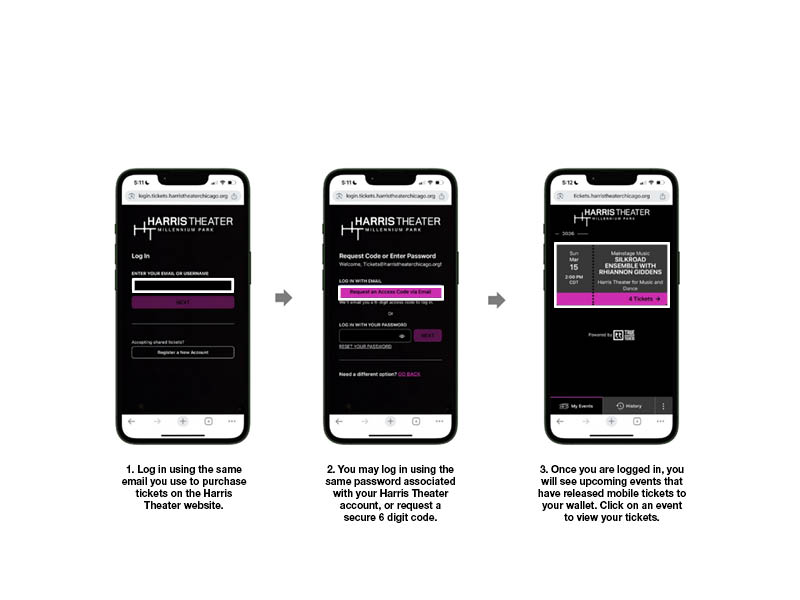
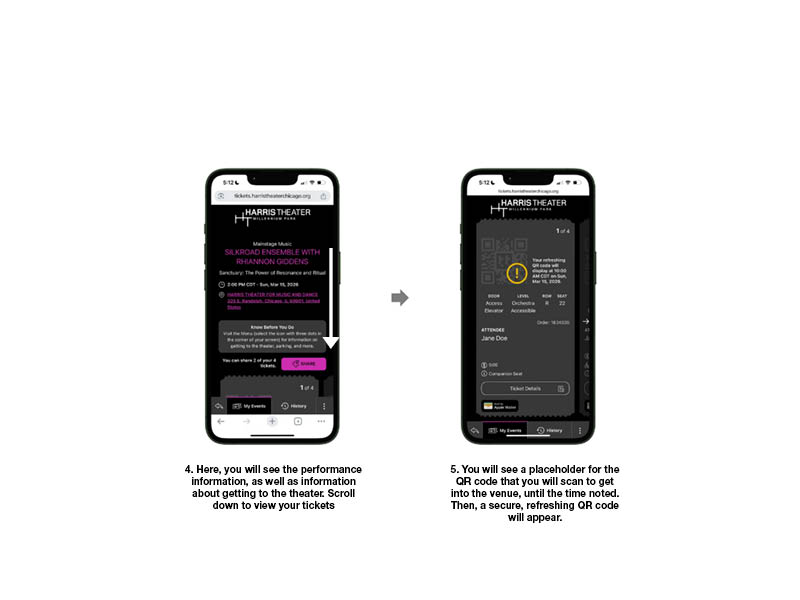
Step 1: Log in using the same email and password you used to purchase tickets from the Harris Theater or request an access code be sent to that same email.
- A link to your wallet can also be found in your Order Confirmation and Performance Reminder emails. For ease of access, log in before you arrive at the Harris Theater and select “Stay Logged In” when prompted.
Step 2: Open your Mobile Wallet
- Once in your wallet, you can tap your event(s) to see all the details of your ticket(s). If ticket sharing is available, it can be done right away through the secured platform. You may also save tickets to your Apple Wallet (Google Wallet is not compatible at this time).
Step 3: Scan your ticket at the venue
- The digital ticket uses technology to constantly rotate the QR code, to keep your tickets secure. Screenshots or printouts will not be accepted upon entry.
A few tips before the show starts:
- Do not screenshot or print your QR code. The QR codes refresh every 60 seconds. Screenshots or printouts of the digital ticket QR code will not be valid for entry.
- Do log on to Harris Theater’s public wifi "HarrisGuest" when you arrive.
- Do check the FAQs below for more info or contact our box office at 312.334.7777.
- Do create a shortcut to your digital wallet on your smartphone’s home screen, or save tickets to your Apple Wallet for quick access on the day of show!
Learn to access your digital tickets! The below times will take you to a specific section of the video.
Access Your Digital Tickets - 00:08
View Your Ticket - 1:04
Share Your Ticket - 2:07
Arriving at the Theater - 2:48